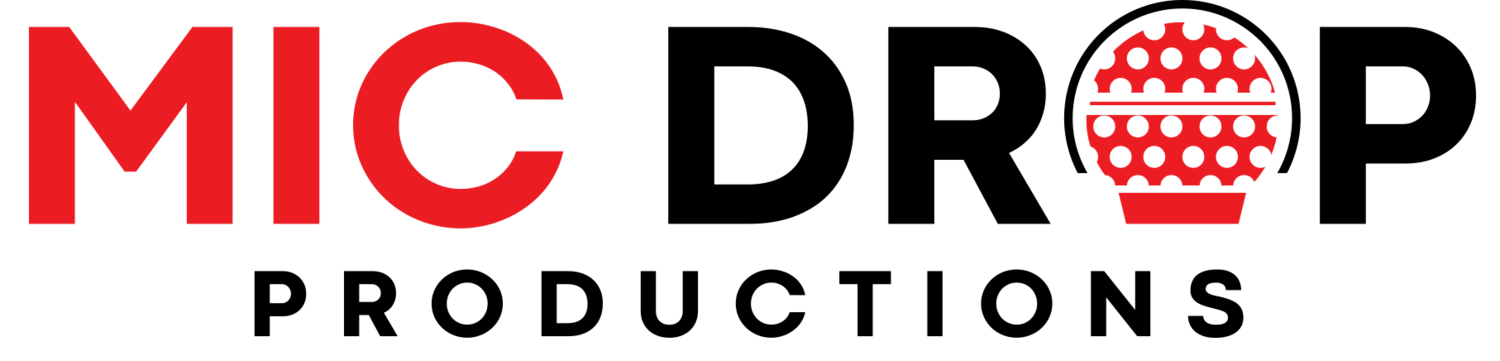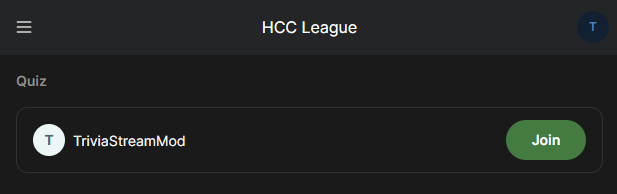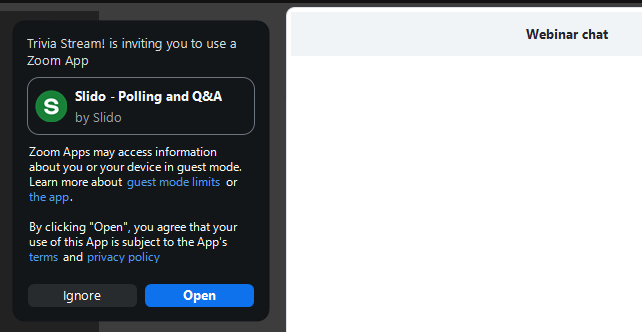Welcome to the show, Moraine Park!
Let’s get you set up and ready to play.
For the best gameplay experience, we highly recommend using a desktop or laptop and disabling any VPNs.
If you are playing on a mobile device, be sure you’re connected to Wi-Fi for the lowest video latency.
STEP 1 — REGISTER FOR THE SHOW
Let us know who you are! This allows us to send you your prize(s) if you win during the show.
STEP 2 — SHOWTIME! CLAIM YOUR BINGO CARDS
Quick Note: You’ll complete this step once we go live on Zoom on the day of the show— typically about 15 minutes before showtime.
Click on the button below and enter your Moraine Park email address to receive your bingo cards.
STEP 3 — GOT YOUR BINGO CARDS? JOIN US ON ZOOM!
STEP 2 — SHOWTIME! JOIN THE SHOW ON ZOOM!
Quick Note: You’ll complete this step once we go live on the day of the show— typically about 15 minutes before showtime.
Join the show by clicking the button!
To play along: Click the ‘Open’ button for the Slido invite.
Enter your name and Moraine Park email address into the Slido gameplay system.
Click ‘Join’ when each round begins.
To confirm your answers, select your choice and click the green ‘Send’ button. Your score is based on how fast (and correctly) you answer.